This page describes the fields displayed on the Engage application and their mapping to EBS fields.
Refer to Engage Notifications for further information about notifications that appear in the Engage application.
The Engage application includes the following screens:
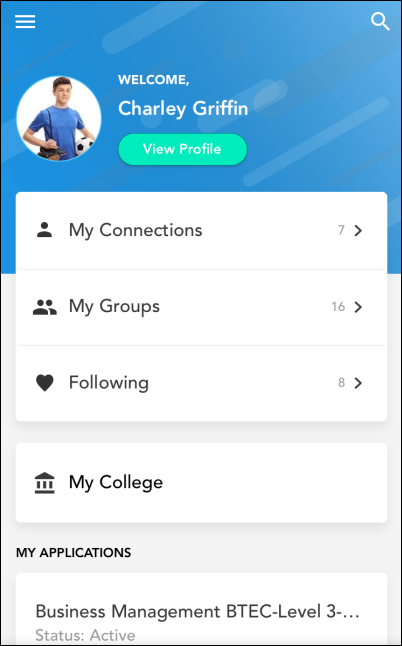
Refer to the Applications and Third Party Links sections of Engage Field Mappings for more information about Engage attributes and EBS field mapping.
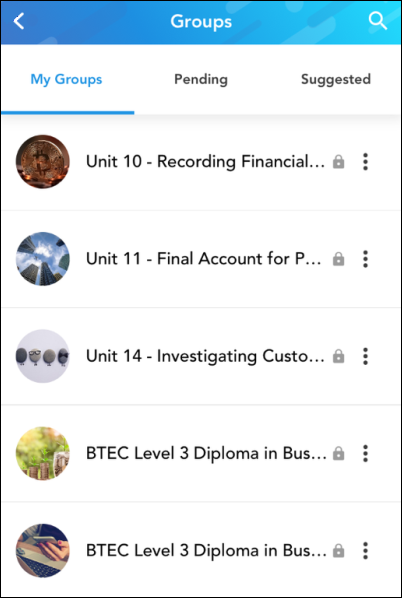
Refer to the Course Groups section of Engage Field Mappings for more information about Engage attributes and EBS field mapping.
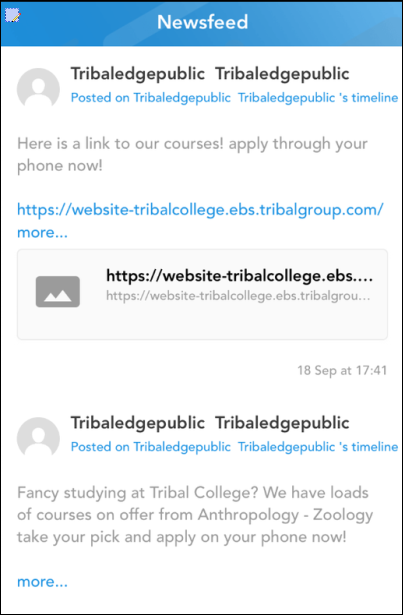
Refer to Field Mappings for more information about Engage attributes and EBS field mapping.
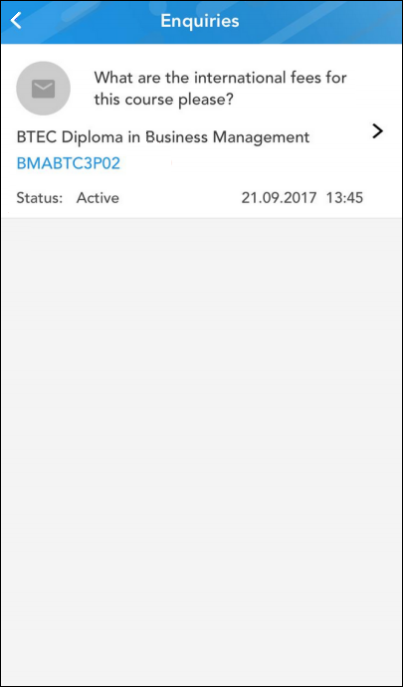
Refer to the Enquiries section of Engage Field Mappings for more information about Engage attributes and EBS field mapping.
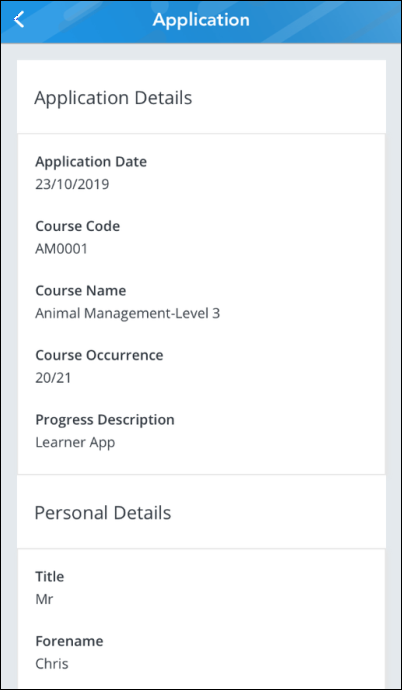
Refer to the Applications section of Engage Field Mappings for more information about Engage attributes and EBS field mapping.
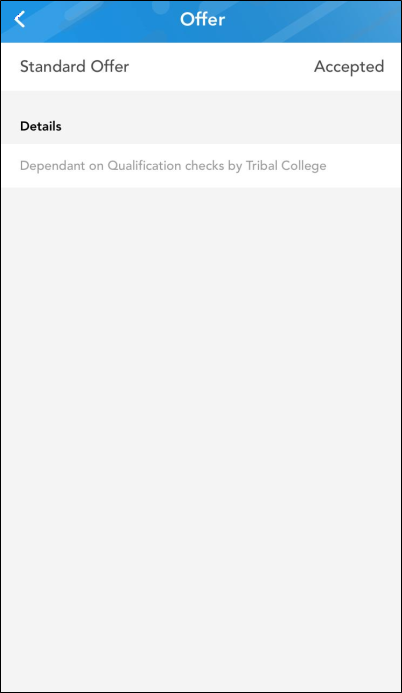
Refer to Engage Field Mappings for more information about Engage attributes and EBS field mapping.
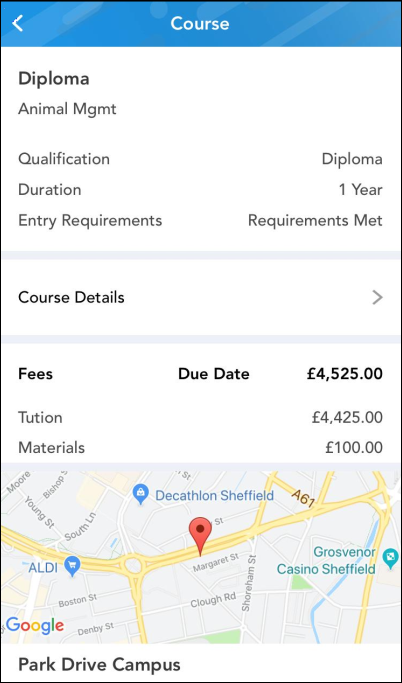
Refer to the Course Groups section of Engage Field Mappings for more information about Engage attributes and EBS field mapping.
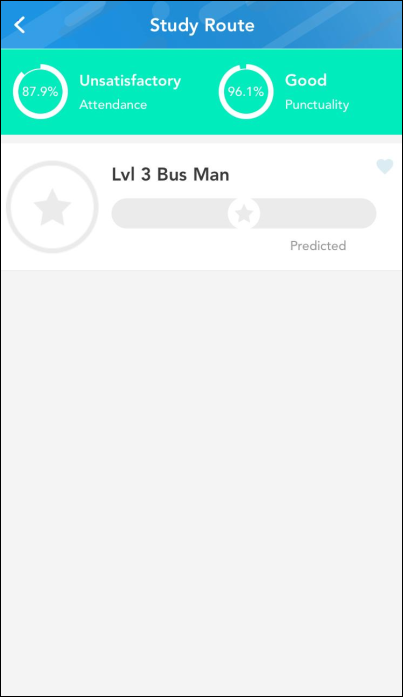
Refer to the Study Routes section of Engage Field Mappings for more information about Engage attributes and EBS field mapping.
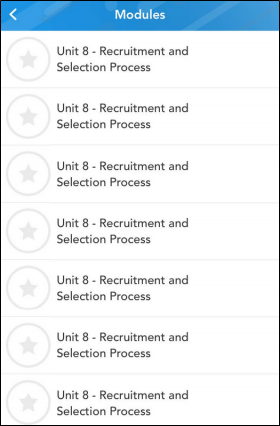
Refer to Engage Field Mappings for more information about Engage attributes and EBS field mapping.
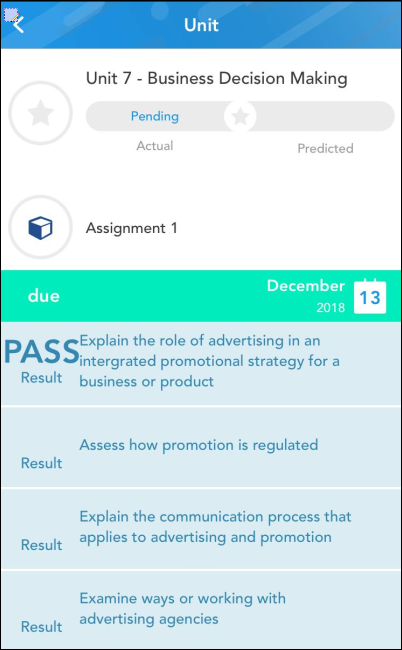
Refer to Engage Field Mappings for more information about Engage attributes and EBS field mapping.
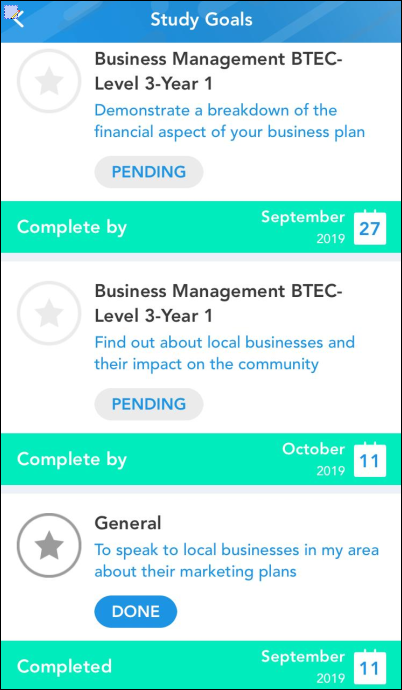
Refer to the Study Goals section of Engage Field Mappings for more information about Engage attributes and EBS field mapping.
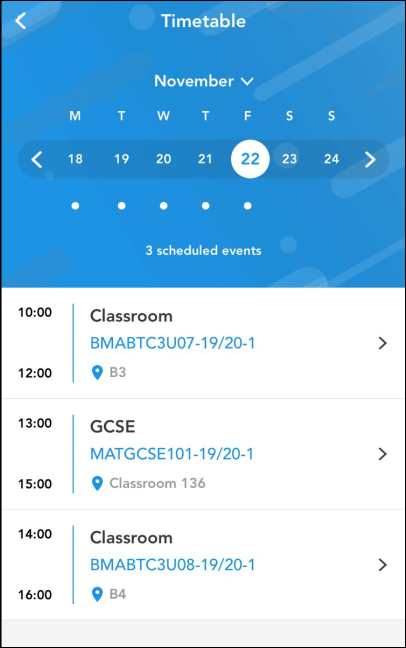
Refer to the Timetables section of Engage Field Mappings for more information about Engage attributes and EBS field mapping.
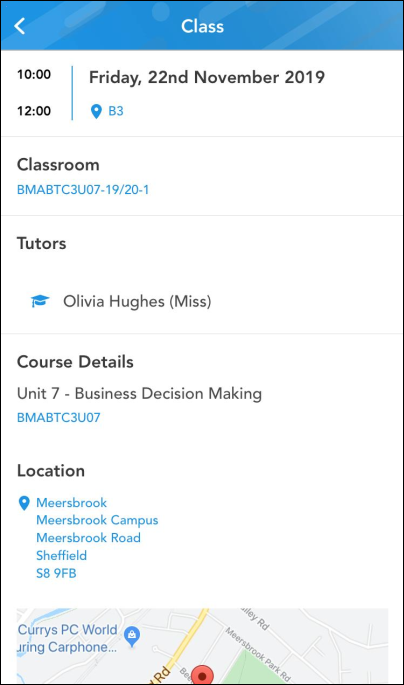
Refer to Engage Field Mappings for more information about Engage attributes and EBS field mapping.
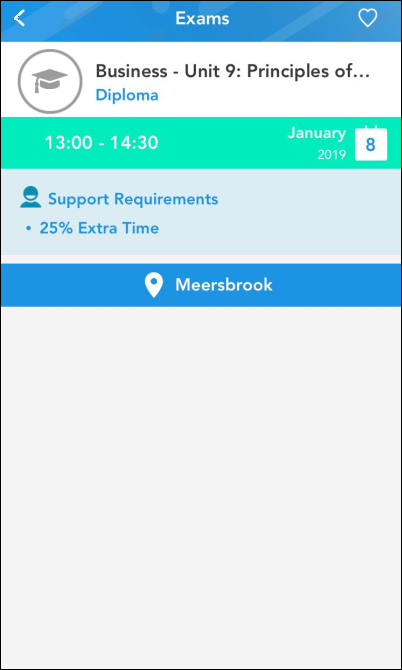
Refer to the Exams section of Engage Field Mappings for more information about Engage attributes and EBS field mapping.